Get Your First Month Free!
Unlimited Monthly Memberships
Jet Auto Wash Packages



Jet Auto Wash: Where Savings Shine Brighter!
Experience unbeatable value with the car wash – using it just 3 times a month will exceed the worth of your membership!
Frequently Asked Questions
Download the app and install it on your device.
- Open the app and tap the navigation lines in the top right-hand corner.
- Tap My Garage.
- If you have multiple cars already added, scroll to the bottom of the screen and tap the "+" button that says Add Another Car?
- If you haven’t yet added any vehicles, tap the "+" button below the empty gargage.
- Fill out the vehicle information form entirely. Make sure your license plate is accurate!
- Tap Next.
- Select the Wash Plan you'd like, tap Next.
- Review and complete your purchase. You're done!
You must cancel your membership prior to your renewal date to assure a stop on your automatic withdrawal. To confirm you have successfully deactivated, please check your email for a confirmation message. Each wash subscription must be individually cancelled on all vehicles listed in your account.
If you are in the middle of a wash period, you will still be able to continue washing for the remainder of your billing period.
- Download the app and install it on your device.
- Open the app and tap the navigation lines in the top right-hand corner.
- Tap My Garage.
- Tap Manage Subscription on the vehicle you'd like to cancel.
- Select Cancel Subscription.
- Follow the instructions in the dialogue (cancel, switch to pay per wash).
- Tap Finish.
- You should receive an email letting you know your subscription has been cancelled.
Download the app and install it on your device.
- Open the app and tap the navigation lines in the top right-hand corner.
- Tap Billing & History.
- Tap the credit card field at the top of the page.
- Edit your information.
- Tap Save.
- Download the app and install it on your device.
- Open the app and tap the navigation lines in the top right-hand corner.
- Tap My Garage.
- Tap Manage My Subscription on the vehicle you need to change.
- Tap Transfer Plan To another Vehicle on the bottom left.
- Select or add the new vehicle you'd like to transfer your plan to.
- Tap Continue.
- Confirm your transfer.
Keep in mind that changing your plan takes effect immediately. Your account will retain your existing billing cycle based on your original signup date. If you are downgrading, we recommend you do not make the change until the day before your renewal, so that you may take advantage of the full month you have paid for. If you are upgrading, you will immediately receive a prorated charge based on your billing date.
- Download the app and install it on your device.
- Open the app and tap the navigation lines in the top right-hand corner.
- Tap My Garage.
- Tap Manage My Subscription on the vehicle you need to change.
- Tap Edit Wash Plan.
- Select your new plan type.
- Tap Save.
Download the app and install it on your device.
- If you already have a wash plan you'd like to apply the code to, open the app and tap the navigation lines in the top right-hand corner.
- Tap Add coupon.
- Enter the code or scan the QR code or card.
- Apply the plan you'd like to use the code on.
- Review and save your information.
- If you don't have a wash plan and need to add one, follow steps of "Add a vehicle to My Account"
- When selecting a plan after adding your vehicle details, enter the code on the line above Unlimited / Pay Per Wash toggle.
- The code will automatically select any applicable products. If there are no applicable products, you will need to select the plan type.
- Complete your purchase, noting the discount applied in checkout.
Using the App Lane: License plate recognition (LPR)
When you pull into the app lane, cameras positioned behind your vehicle scan your license plate and detect the license plate number in seconds. Remember, this only works if there's a clean, unobstructed view of your plate.
Here are some factors that can slow down or stop this process:

It's harder to read your plate if...

You use a plate frame.
Your plate is completely covered in mud, dirt, or snow
Your plate has a lot of scratches or fading.
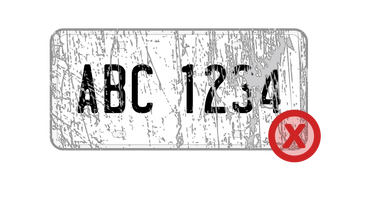
Your plate has a lot of scratches or fading.
Your plate is completely covered in mud, dirt, or snow
Your plate has a lot of scratches or fading.

You use a plate cover.
Your plate is completely covered in mud, dirt, or snow
Your plate is completely covered in mud, dirt, or snow

Your plate is completely covered in mud, dirt, or snow
Your plate is completely covered in mud, dirt, or snow
Your plate is completely covered in mud, dirt, or snow
Jet Auto Wash
1500 Highland Rd W, Kitchener, ON N2N 3K6
This website uses cookies.
We use cookies to analyze website traffic and optimize your website experience. By accepting our use of cookies, your data will be aggregated with all other user data.


